There is not alphabetical sorting of related entities in the Unified Interface of dynamic CRM
If you are opening any associate record from related tab or three dot(...) then you will not be able to see any shorting in related entity. For shorting that related entity you need to open particular form and manually you can short it.
For example: On Unified Interface in related there are some entity which is not in alphabetical shorting order.
Now open the solution find the form of particular entity go to the very left side of common area and you can also see other area like sales, marketing, service etc. click on the common are it will be on editable mode then just drag and drop based on the alphanumeric value.
Note: If you have any query please feel free to ask happy learning 😊
https://www.youtube.com/@arshadwarsidynamiccrmtutor7766/videos
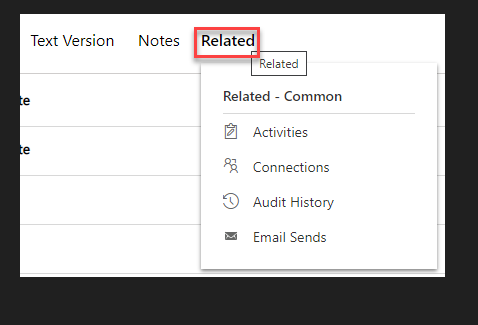


Comments
Post a Comment