Send an email when a new record is created in Dynamic CRM
In my case when contact is created then send the email.
Step 1: Choose the Microsoft Data Verse.
now select the Action Add a new row.
select the change type, table name or scope.
Step 2: Choose Microsoft Data verse For generate the case link.
select the list of the records and select the table name as a configuration setting.
expend the above list configuration setting and provide the fetch XML Query.
for XML query go to advance find and download the xml query and put under fetch xml query area.
I have created one record as a environment URL in configuration setting.
Step 3: Initialize the variable
Now give the variable name, type , value.
Now in value We have give output like
@{outputs('List_config_URL_Fetch')?['body/value'][0]?['publiser_value']}&forceUCI=1&pagetype=entityrecord&etn=contact&id=@{triggerOutputs()?['body/contactid']}
Step 5: Now add the new row in Microsoft Data verse and select table name as Email Message
and click on the T Marks.
give the value in to and from.
[
{
"participationtypemask": 2,
"partyid@odata.bind": "systemusers(@{triggerOutputs()?['body/_ownerid_value']})"
},
{
"participationtypemask": 1,
"partyid@odata.bind": "systemusers(@{triggerOutputs()?['body/_modifiedby_value']})"
}
]
And write HTML Code in discription.
If u need to give regarding value you can also give in Regarding Contacts field.
Step 6: Now perform bound action. just take Microsoft dataverse and write perform bond action
Provide the table name and action name and row ID As a email message see the screenshot above.
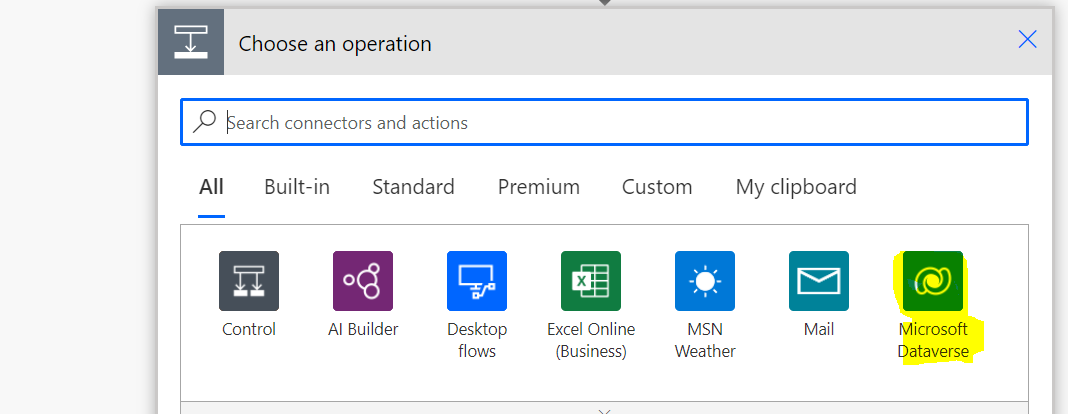

















Comments
Post a Comment